The problem
Some days ago I was looking at some configuration files that were presented in this form:
#
# This is a section
#
VALUE_ENABLED=y
# VALUE_DISABLED The problem in reading this stuff is that both comments and non-comments are relevant and none should be ignored since a disabled feature could cause as much trouble as an enabled one.
I would have liked to see comments in a different file than the rest, so I thought: “Well, this is an easy job for grep”.
The approach
Since I hate to waste processes while I use bash, regardless the significance in term of performance, my first idea was to write something like this:
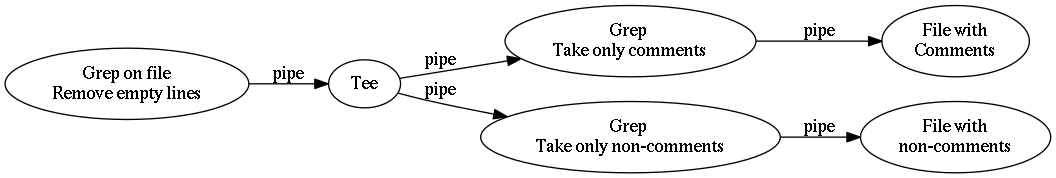
The problem in this approach is that with tee it is not easy to just split a pipeline unless you know the >(command) trick (aka process substitution).
This is the bash version of the above graph:
#Take away empty lines and lines only containing white space
grep -Ev "^(|[[:space:]])$" configfile |
#In a subshell Grep for lines beginning with '#'
tee >(grep -E "^#" >
#Write result to file and resume the main shell
comments.conf) |
#Grep for non-comment lines
grep -Ev "^#" >
#Write them to file
non-comments.conf In bash >(command) creates a file descriptor to which other commands can write and <(command) takes the output of a command and creates a file descriptor from which other commands can read.
What is being written to the file descriptor is instead redirected to stdin of command as if it came from a pipeline.
Since tee accepts files as parameters and not commands, this trick is needed if you want to avoid useless creation of FIFOs.
Complication
This solution is mostly fine, it does what it is supposed to do, but doesn’t do something that I realized later being useful: keeping sections titles even in the non-comment file.
This:
#
# This is a section
#
VALUE_ENABLED=y
# VALUE_DISABLED Should’ve become this:
# This is a section
VALUE_ENABLED=ySince all variables are composed only by upper-case text I changed the solution to be:
grep -Ev "^(|[[:space:]])$" configfile |
tee >(grep -E "^#" > comments.conf) |
grep -E "(^[^#]|^# [A-Z][a-z])" > non-comments.conf Conclusion (TL;DR)
If you want to split a pipeline or generally write to the stdin of a command as if it was a file use >(command) i.e.
# all 3 commands receive the output of somecommand
somecommand | tee >(command1) >(command2) | command3Even the reverse can be useful:
# Obtain differences between the outputs of two commands
diff <(command1) <(command2)This process is called process substitution and it is almost never useful, but when it is it can save up a great amount of time.
If you are intrestes in some advanced features of bash redirections you can go to the REDIRECTION section of man bash.